http://www.android-hilfe.de/root-hac...firmwares.html
KDZ_FW_UPD_EN
Windows Enabler LG B2CTool
An LG P970 If you have everything together, it can even start (because I have a 64 bit OS is based on the instructions of this and the problems that exist as a result):
I) Installs B2CTools LG
1) Unzip and then installs KDZ_FW_UPD_EN.7z msxml.msi
2) Delete the mfc42.dll, since this is not 64 bit compatible
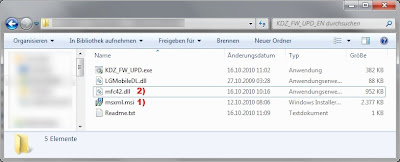
3) Extract the Windows Enabler, this is needed to restore the functionality, which disappeared by
deleting the dll is
4) Remove the battery from your LG and put it on while holding down the Volume Up button on the USB
and wait until the drivers are installed (should be on the phone, "S / W upgrade Please wait while
upgrading ... 'to be read)
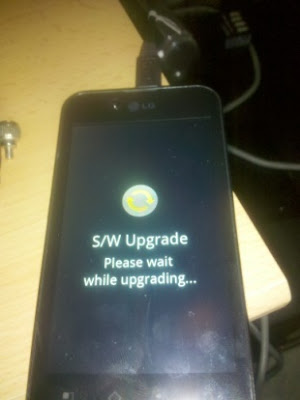
5) Open your device manager and disable the modem under LGE Mobile USB Modem
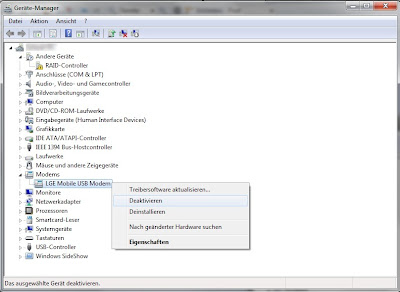
6) Starts KDZ_FW_UPD.exe
7) Run Windows as Administrator Enabler.exe
8) Bottom right of the taskbar is the icon for Windows Enabler. Left click on it this one (Is it big "On" on the
icon)
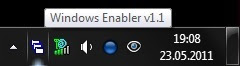
9) In the Software Updater now in "KDZ file" select the V10A_00.kdz
10) To "launch software update" click Let 11), the tool by running until the phone reboots! (Error in the log
can be ignored) After the phone reboots first time, DO NOT UNPLUG USB CABLE!!! WAIT!!
Remove USB cable only after the log says that the flash was OK!
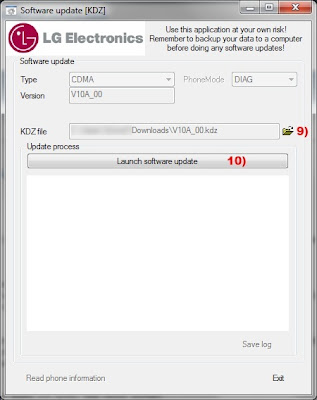
12) The flashing process is now finished. Under a 32 bit OS, steps 2), 3), accounts for 7) and 8) if necessary.
I unfortunately can not test here. Everything, of course without guarantee! Thanks.


No comments:
Post a Comment